
Not everybody can afford a high-end PC. That’s partly because PC parts generally aren’t cheap, but it can also be the result of differing ideas on what “high-end” actually means. PC Gamer’s high-end PC build guide has aimed for a price tier of $2,000 in the past, and that’s what I attempted to stick to here.
A $700 or $800 PC is head and shoulders above any console you can buy. Sure, you can go cheaper with a PC, but racing to the bottom isn’t what PC gaming is about. And once you start dipping below $600 it’s hard to see the advantage of the PC anyway. Console makers get their parts in bulk on the cheap, and it’s hard to fight against that kind of scale with retail parts. At the next tier of $1,300, you can see improved framerates and quality settings due to the graphics cards that become available. And at this tier of $2,000, we try to push a good bit further with the highest-end graphics cards within reason.
And while we’re on the topic of graphics cards, let me make something clear about this build. At the time of writing, Nvidia’s GTX 1080 has just been recently announced. The new card looks like it will be 30 percent faster than the $1,000 GTX Titan X, but will be priced around $600, which is about what the GTX 980 Ti costs. This obviously changes the build calculus quite a bit, so we have to advise builder to hold off on new builds until the GTX 1080 and 1070 hit storefronts. That goes for any new build because the release of the GTX 1080 and 1070 will drop the prices of the 900 series cards significantly, and the newer cards won’t come at any more of a premium that what the 900 series costs now. In short: This is the worst time to build a new PC or upgrade your graphics card. We’ve even had system integrators hold off on pushing new products in anticipation of the GTX 1080 release.
Now that I’ve said my piece, let’s move on to the build.
Components
CPU: Intel Core i7-6700K - $345
GPU: MSI GeForce GTX 980 Ti Gaming 6G - $690
Motherboard: Asus ROG Maximus VIII Hero - $124
SSD: 256GB Samsung 950 Pro M.2 NVMe - $180
SSD: 500GB Samsung 850 Evo 2.5-inch SATA - $150
CPU Cooler: Corsair Hydro Series H100i v2 240mm AIO - $104
Optical: LG UH12NS30 - $45
PSU: EVGA SuperNOVA 850 G2 80 Plus GOLD - $115
Case: Cooler Master MasterCase Pro 5 - $125
Total: $2,003

Processor: Intel Core i7-6700K
Price: $345 at Amazon
Last time this guide was touched, it was noted that the next build would switch to a Haswell-E CPU. While I felt the pressure to conform to this, I held back and stuck to the i7-6700K. There’s a few reasons why.
First of all, the 6700K’s prices were floating high for quite some time. At one point, the 6700K actually cost more than the i7-5820K that would have been the logical Haswell-E part to go with. Had those prices stayed, I would have gone with the Haswell-E part, but prices have fallen and seem to have stabilized, making the 6700K the better choice (for now).
Another reason is the fact I stuck with a single GPU. While there’s enough juice from the 850W PSU to add in another GTX 980 Ti, the base build is around a single GPU. For that, the extra PCIe lanes that the 5820K provides would go unused here. The i7-6700K has 16 lanes on board, which is enough for a single graphics card at PCIex16. If another card would be added in, dropping to PCIex8 isn’t all that big of a hit, considering the extra oopfh the second GPU would provide.
On top of all that, the i7-6700K offers a significantly higher stock clock speed over the i7-5820K. (I’ve seen overclocks with AIO water coolers of up to 4.8GHz, though that level tends to get touchy when it comes to stability in heavy number crunching tasks.) Granted the 6700K has two fewer cores, but this is a gaming rig, not a workstation. If someone wants to get serious about video encoding or doing some heavy-duty work in the Adobe Creative Suite however, the Haswell-E system will be the better buy.
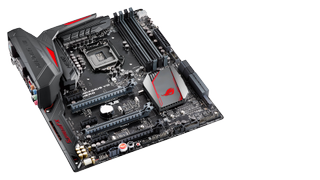
Motherboard: Asus Maximus VIII Hero
Price: $124 at Newegg
There are a lot of Z170 motherboards to choose from right now, and the Maximus VIII Hero comfortably in the midrange area of premium boards.
Motherboards in this class usually cost anywhere from $225 to $260, and this particular board’s price fell from when this guide was last updated. That’s a win for us, and an incentive to keep this board around. The price was also an incentive for us to stay with Z170 instead of going for X99. This is a mid-tier Z170 motherboard, but for its price, you’ll only find “entry-level” X99 boards that go for about $250. (To be fair, many of those boards, like the MSI X99A SLI Plus are really great.)
The Hero is built with overclocking and gaming in mind, but lacks somee of the more top-shelf features that its bigger brothers the Maximus VIII Formula and the Maximus VIII Extreme. To be fair though, those boards run for $400 and $485 respectively. With those prices in mind, we’ll take the Hero with a smile.
The Maximus VIII has USB 3.1 ports, three x16 PCIe 3.0 slots, and a x4 PCIe M.2 slot to accommodate the Samsung 950 Pro. It uses Intel networking and has convenient on-board buttons. It’s a standard ATX board, so it will fit in almost any tower case.

Memory: G.Skill Ripjaws 4 Series DDR4 2400 (32GB)
Price: $125 at Newegg
The last time this was written, the build called for a kit of DDR4-2666. In the interest of slimming the price a bit, I dropped the speed down to 2400MHz. As long as you have enough memory and a decent speed, memory really isn’t much of a bottleneck when it comes to gaming. Going from 2400MHz to 2666MHz might offer one or two extra FPS, which is hardly worth noting. The quantity of your RAM will often have more impact than the clock speed of the RAM. And I made sure to pad this build with quantity--to the tune of 32GB.
RAM clocks more if you’re going for extreme overclocking, and only starts to make sense when building systems that creep towards $3,00 or $4,000.
Coming from Maximum PC, using 16GB of RAM is considered mid-range for most. Most modern gaming systems should really have 8GB at bare minimum, 16GB for good measure, and 32GB if you want to be care-free. Want to open 20 tabs in Chrome and play The Division in windowed mode? You can do it with 32GB of RAM.
It also helps that RAM is fairly cheap, and has been getting cheaper. And since I was willing to go with 2400MHz, I was able to get more for the money. These sticks are from G.Skills Ripjaws 4 Series, which have timings that are quite good. When buying RAM, it’s usually a face-off between G.Skill’s Ripjaws 4 or V series, and Corsair’s Vengeance LPX series. At these clock speeds, I look for CAS latency of 15 or less and a decent price.

Graphics card: MSI GTX 980 Ti Gaming 6G
Price: $690 at Newegg
I chose to keep MSI’s factory-overclocked GTX 980 Ti for a reason: This card is damn fast. It’s about as top-tier as you can get with an air-cooled 980Ti, and that’s worth keeping around.
The big glaring elephant in the room here is the GTX 1080 and 1070 that will be hitting digital and brick-and-mortar shelves soon. Like I said in the introduction:This is really the worst time to go out and buy a graphics card. But if you really have to scratch that itch, this card will get the job done.
The one downside to this card is that it has an open fan design, like many custom vendor designs. This means that the hot air from your GPU gets pushed around inside of your case, where it can contribute to more heating of the GPU if it’s not immediately vented out by a high-airflow fan setup. I actually used this very card for quite some time, and keeping heat under control was much more of an issue than with reference-design blower models.
While the blower models don’t usually offer factory overclocks, they are more efficient for cooling, especially in SLI setups where they don’t have as much room on the card’s face to breathe. Reference design blower models are usually much cheaper, too. If this were an SLI rig, I’d recommend blowers, but since this card is riding solo, the factory OC and MSI's cooling design keeps me happy.

Power supply: EVGA Supernova 850 watt G2 80 Plus Gold
Price: $115 at Amazon
When it comes to power supplies, EVGA’s G2 series are a favorite of mine. All of them sport an 80 Plus Gold Rating, and a fully modular design to help keep cable mess at a minimum. But if there’s one thing that sets the G2 apart from its peers, it the 10-year warranty that it comes with. Lots of power supplies offer warranties of five years, but knowing that your PSU should continue to function with normal use for a decade is the kind of peace of mind I like to have. And I’m saying this as someone who’s had their PSU burn out and fail on them in the middle of a WoW raid.
The 850W maximum load is plenty for this rig, and leaves plenty of room for a second GPU should the need arise. I usually like to leave 50-100W of headroom above the estimated maximum load of the system, and this PSU offers more than that for this configuration.

Primary storage: Samsung 950 Pro SSD (256GB)
Price: $180 at Amazon
SSDs have been more expensive than HDDs since, well, forever. The advent of non-volatile memory express (NVMe) is yet another step above the good ol’ SATA SSD, both in performance and price. With sequential read speeds of 2,200MB/s (that’s megabytes per second, mind you), you won’t be spending a whole lot of time on loading screens.
The 950 offers blistering speeds for $180, but still remains a bit of a luxury buy.

Secondary storage: Samsung 850 EVO (500GB)
Price: $150 at Amazon
Samsung’s 850 Evo is the go-to SSD I recommend for most builds. The 850’s speeds are fast, and performance is more consistent than most of its competitors. The biggest thing holding back the 850 Evo is the fact it’s riding on the SATA bus, but it still offers impressive sequential reads of up to 540MB/s.
At $150, this drive shows why the 950 is such a luxury item. This drive is twice the capacity, but costs less. For builders who just don’t want to shoulder the financial burden of the 950 Pro but want the ease of installation that M.2 offers, the 850 Evo comes in M.2 as well. And that’s M.2 SATA, not NVMe. That’s important because you have to make sure your motherboard supports SATA M.2. I’ve seen and used some mobos that only support PCIe-mode M.2 slots, which nixes any hope of using a SATA drive like the 850 Evo.
For a while, the M.2 and 2.5-inch versions of the 850 Evo were at near parity, and you can still find deals on the M.2 drives from time to time. As it stands right now, the M.2 version can cost from $30 to $50 more than the 2.5-inch version. That can be a deal-breaker for some, especially since the drive offers identical speeds over a SATA cable or M.2. For some builds (like small form factors), the premium can still be worth the extra cost, though.
If you prefer more capacity to the speed, the you can find a 2TB WD Black for around $122.

CPU cooler: Corsair H100i v2
Price: $104 at Amazon
Corsair’s Hydro series of CPU coolers are a good solid base when it comes to all-in-one closed-loop solutions. You can find better options, but when it comes to price and simplicity, Corsair’s offerings just get the job done. My current go-tos when it comes to Corsair are the H80i v2 and H100i v2.
Thee biggest difference between the H80i v2 and the H100i v2 are their form factors. If mounted and employed correctly, their cooling abilities are nearly evenly matched. While the H80i is about $20 cheaper than the H100i, I went with the H100i here because it is a more natural fit when top-mounted in the Cooler Master MasterCase Pro 5.

Disc drive: LG UH12NS30 Blu-ray reader
Price: $45 at Amazon
I personally don't build systems with optical drives any more. Games are downloaded from the Internet, and movies are streamed (or downloaded as digital copies). But I know someone might want to keep a Blu-ray drive around for good measure.
This model was one of the cheaper drive options I could find, and also has the added bonus of being a DVD writer. That's DVD, not Blu-ray. Blu-ray burners fetch a higher price, for those who want to distribute home-made HD masterpieces.

Case: Cooler Master MasterCase Pro 5
Price: $125 at Amazon
I get to build a lot of systems, so I know what I like in a case. I love modularity, which the MasterCase 5 delivers in spades. I also like good cable management and a PSU partition in a case too. Check, and check.
The MasterCase 5 is a great case for it price class. It has wonderful airflow, the ability to remove all of the cages (including the 5.25-inch ODD cage) if you so desire. The design might not be for everyone, but if you want a clean build without going above $150, this is one of the best cases to get. And this case is easy as hell to build into, so veterans and newbies alike can appreciate it.
I opted for the Pro version in this build guide, which adds $20 to the $105 base price. The Pro version gets you extra accessories that together cost more if they were purchased individually.
The most important accessory here is the radiator shield for the top of the case. Since the MSI GTX 980 Ti likes to spit out hot air into the case, keeping an unobstructed and high-airflow configuration will help keep the GPU happy. This is achieved by mounting the H100i up top, so that only cool air from outside the case is pushed back to the GPU. If you don’t want to spend the extra $20 for the Pro package, the H100i mounts easily to the front of the case in a vertical configuration. If you choose to go that route, I’d advise you to make sure your chassis fans are mounted to help vent warm air out of the top and rear of the case.




ليست هناك تعليقات:
Write التعليقات